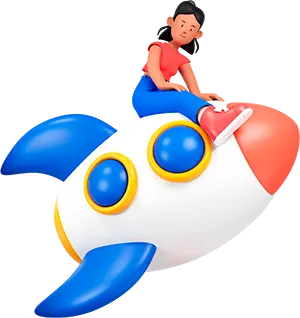Simply having a good product is not enough – your target users must find and choose your application. That’s where App Store Optimization (ASO) comes in. A reliable ASO approach helps your app rank higher in app store search, attract relevant users, and increase conversions — without over-relying on paid campaigns.
What is App Store Optimization (ASO)?
ASO (App Store Optimization) is the process of improving how your app looks and ranks in app stores (Google Play or Apple App Store) so more people can find, download, and use it.
Below are the Top 11 ASO strategies to help your app stand out and grow sustainably.
1. Create a Clear, Search-Friendly App Title
Your app’s name is a prime asset – it’s among the first things both users and the app store algorithms see.
- Use up to the character limit (30 characters), but prioritize clarity over stuffing.
- Include one primary keyword or phrase naturally.
- Make sure it reflects the app’s core purpose or value proposition (e.g., “BudgetTracker: Expense Manager”).
- Avoid ambiguity or overly generic words.
Tip: If your brand is strong, you can pair it with a descriptive phrase rather than relying on keywords.
2. Keyword Research & Smart Placement
Keywords are the backbone of discoverability. But doing it well means more than picking obvious high-volume terms.
- Use a mix of short-tail and long-tail keywords.
- Consider what phrases your users might type, including variations, synonyms, colloquial terms, and even misspellings.
- Utilize tools like App Tweak, App Annie, Sensor Tower, or Google Trends to determine search volume and competition.
- On iOS, take advantage of the dedicated keyword field. On Android, it is necessary to incorporate keywords more naturally into titles, subtitles, and descriptions.
Always avoid keyword stuffing – repetitively inserting keywords makes your content hard to read and may trigger penalties.
3. Write a Persuasive, Benefit-Focused Description
A perfect description helps the app stores index your app (especially on Android) and convinces visitors to download.
- Lead with the most compelling features or user benefits in the first 2–3 lines (before the “Read More” cutoff).
- Use bullet points, subheadings, and short paragraphs to improve readability.
- Sprinkle secondary keywords (naturally) where relevant, especially in Android’s description field, which is indexed.
- Mention social proof, awards, or usage stats (e.g., “Trusted by 100,000+ users”) — but keep claims factual and defensible.
4. Design a Standout Icon
Your app icon is the user’s first visual impression. A clear, visually appealing icon can boost click-through rates (CTR).
Good icon design tips:
- Keep it simple and uncluttered.
- Use bold, contrasting colors that differentiate it from competitors.
- Avoid tiny text or overly intricate details.
- Test multiple versions (colors, shapes) to find what resonates best as per your brand guidelines.
5. Use Compelling Screenshots & Preview Videos
Need to add compelling screenshots and videos.
- Display clean, readable app screenshots showing key features or workflows.
- Use captions or callouts to highlight benefits.
- Include an explainer or teaser video; videos can increase conversion.
- On iOS, the first screenshot is critical — make sure it impresses immediately.
6. Encourage Positive Reviews and Ratings
User feedback influences both perceptions and rankings. The more high ratings and positive reviews you have, the more credible your app appears.
Best practices:
- Prompt users to rate the app – e.g., after they accomplish something meaningful.
- Avoid intrusive or frequent prompts.
- Monitor reviews regularly and respond (thank users, clarify issues, invite contact).
- Fix critical bugs quickly — negative reviews often stem from frustration with crashes or performance issues.
7. Localize Your App for the Target Audience
Localization is more than translation—it’s customizing the app for local languages, culture, and user expectations.
- Translate metadata (title, subtitle, description) into local languages.
- Localize screenshots and visuals — reflect local devices, units, currency, norms.
- Research local keywords for each market instead of applying a one-size-fits-all approach.
- If relevant, adapt features or UI to regional preferences (e.g., local payment methods, date formats).
Localization helps you tap into new user bases with less competition.
8. Update the App Frequently
Regular updates show both users and app stores that your app is active and improving.
- Use the “changelog” to highlight new features, fixes, and improvements – concisely.
- Tie your updates to user feedback (fix pain points users mention).
- Seasonal or thematic updates (e.g., festival themes, holiday promotions) can also reinvigorate interest.
- Revisit keywords and metadata during updates — trends change over time.
9. Optimize App Performance & Stability
No matter how well you optimize metadata, a slow app will undermine everything else.
- Minimize crashes and errors.
- Optimize load times, reduce memory usage, and compress assets.
- Test across a broad range of devices, OS versions, and screen sizes.
- Ensure backward compatibility and smooth backward upgrades (i.e., existing users should still function after updates).
10. A/B Test Your App Store Elements
Don’t assume your first version of icon, screenshots, or descriptions is optimal – test and iterate.
- Use A/B testing features offered by app stores (e.g., “Product Page Optimization” in iOS, Store Listing Experiments in Google Play).
- Test one element at a time (icon, screenshot, heading) so you know what caused the difference.
- Track conversion metrics (impressions → installs) to see which variant works best.
- Keep winning variants and repeat tests periodically, since user preferences evolve.
11. Measure, Analyze & Adapt Constantly
ASO isn’t a “set and forget” task — it’s a continuous process, experimental, and improvement.
- Use analytics platforms (Google Analytics, Firebase, Mixpanel, Flurry) to track installs, retention, user flow, and churn.
- Monitor competitor apps: what updates they release, how their metadata changes, and what user feedback they get.
- Set benchmarks (e.g., 30-day retention, conversion rate) and compare results after new changes.
- Use these insights to refine your keyword choices, visuals, onboarding, and overall app experience.
Why a Strong ASO Strategy is Crucial
- Boosts Visibility — Helps your app rank higher in search and category lists.
- Improves Quality of Installs — By targeting relevant keywords and user segments, you attract users more likely to stay and engage.
- Lowers Acquisition Costs — Organic traffic from ASO reduces reliance on paid user acquisition.
- Builds Credibility — Good visuals, ratings & reviews, and regular updates inspire trust.
- Keeps You Competitive — Regular optimization helps you react to market changes, user behavior shifts, and algorithm updates.
Common ASO Mistakes to Avoid
- Skipping keyword research or following competitor keywords blindly
- Keyword stuffing or irrelevant phrasing
- Neglecting your visual assets — blurry, generic, or irrelevant screenshots
- Ignoring or not responding to user reviews
- Not performing A/B tests — relying on guesswork
- Focusing only on installs rather than retention and engagement
Conclusion
App Store Optimization is not a one-time checklist to follow – it’s a continuous, data-driven process. By combining smart metadata, compelling visuals, performance excellence, and constant testing, you can steadily boost your app’s growth, visibility, and sustainability.
If you’d like help tailoring these strategies to your specific app (Android or iOS) or niche (gaming, finance, health, etc.), We can help you build a custom ASO services.