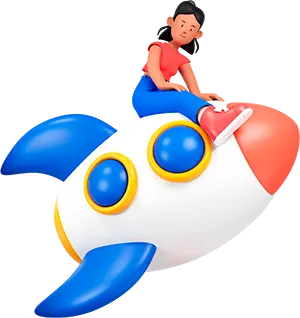What makes a good product truly great is how easily people can understand and use it – and that’s exactly where technical content writing helps to achieve business goals.
Technical content writing involves technical ideas and translating them into clear, helpful, and usable content for your users. It fills the gap between engineering and experience. If the technical content part is done, it not only boosts usability but also strengthens trust, reduces support load, and accelerates adoption.
In this article, we’ll break down:
- What is technical content writing?
- Why is it essential for your business?
- Key strategies to do it effectively
- Common content types
- How to choose what to write next
What Is Technical Content Writing?
Technical content writing simply explains technical or specialized topics in a clear, structured, and user-friendly manner.
Some features that define good technical writing are below:
- Accuracy & Precision: Every fact, step, or detail must be written.
- Clarity & Simplicity: Avoid jargon where possible; explain terms when you use them.
- Logical Structure: Use headings, numbered steps, and bullet points.
- Audience Focus: Be a subject matter for those who read it.
- Visuals & Examples: Try to add diagrams, screenshots, and flowcharts to make complex ideas easier to grasp.
Click here to learn more about the content writing guide.
Why Technical Content Writing Is a Strategic Asset
Here are the compelling advantages of investing in high-quality technical content:
- Improves User Experience
Having accessible guides or tutorials helps them achieve tasks without any difficulty. - Reduces Costs
Well-written FAQs or troubleshooting docs can resolve 20–50% of simple user queries before they hit another resource. - Boosts Product Adoption & Retention
When people find onboarding and usage easy, they stick around and engage more. - Acts as a Sales & Marketing Tool
Technical whitepapers, solution briefs, and how-to case studies can convince target customers by showing real usage and depth. - Institutional Knowledge
As teams grow, having documented everything ensures knowledge isn’t lost when people leave. - Ensures Compliance & Reduces Risk
In regulated fields (medical, finance, aerospace, etc.), documentation is often legally required. - Improves Discoverability (SEO)
Search engines love structured data, helpful content. Your docs, tutorials, and FAQs can become traffic drivers if optimized well.
Key Strategies for Effective Technical Content Writing
Here are proven strategies to make your technical content shine:
1. Know Your Audience Deeply
- Are they beginners or domain experts?
- What prior knowledge do they have?
- What problems or use cases are they trying to solve?
Once you know that, you can decide how much explanation to include, what tone, and what to omit in the content.
2. Start with a Clear Outline
Don’t jump straight into writing. First:
- Define what questions your document must answer
- Organize content in a logical order
- Design the flow (e.g., from setup → use cases → troubleshooting)
An outline prevents inconsistency, gaps, and clutter.
3. Write in Plain, Simple Language
- Always prefer short sentences
- Explain acronyms on first use
- Use the active voice (“Click the button” vs. “The button should be clicked”)
- Avoid unnecessary filler
4. Break Down Complex Ideas
For tricky steps, break them into sub-steps. Use analogies when helpful and always test whether they aid or confuse.
5. Use Visuals Intelligently
- Screenshots with clear callouts
- Diagrams or flowcharts for processes
- Tables for comparison or structured data
Add a caption to each visual. Make sure they remain useful even if users print or read without images.
6. Ensure Consistency
Define a guide (e.g., capitalization, abbreviation usage, tone). If multiple writers work on docs, consistency helps users feel the material is unique.
7. Optimize for Search (SEO)
- Perform keyword research relevant to users’ intent-related queries
- Use descriptive headings and subheadings
- Add metadata (titles, alt text, schema if applicable)
- Link related articles and documentation
8. Review & Test
- Peer review for clarity, grammar, and completeness
- Perform usability testing: have someone follow your steps
- Check edge cases and what might trip users up
9. Keep It Fresh (Regularly Update)
- Schedule documentation audits
- Update screenshots, links, and content after new releases
- Archive deprecated content, but keep a record for reference
10. Act on Feedback
- Monitor support tickets or user feedback for recurring issues
- Add “Was this helpful?” prompts
- Iterate and refine weak or confusing sections
How to Choose What to Document First
It’s easy to know what to write when. Here are ways to prioritize:
- Pain Points First: Address top support tickets or user complaints.
- Feature Releases: New features must ship with docs.
- User Onboarding Steps: First interactions (setup, installation) deserve top priority.
- Competitive Gaps: If your competitors don’t explain certain parts well, fill that hole.
- Search Trends: Use SEO tools to find what users search for (e.g., “how to integrate X API”).
- Repurpose Existing Content: Turn internal docs, presentations, or webinar transcripts into public documentation.
Conclusion
Technical content writing is more than just writing instructions — it’s building trust and usability. Done well, it turns confusion into clarity, reduces support burden, and empowers users to get more value.
If you approach technical writing with empathy, structure, and ongoing maintenance, it can become one of your strongest assets.
Looking for clear, engaging, and SEO-friendly content that turns complex ideas into simple, powerful messages? Our professional content writing services help your brand inform, inspire, and convert.